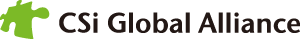Integrated Electronic CADCSiEDA
CSiEDA VIEWER 6
CSiEDA
Viewer6
You can open circuit diagram data, PCB (printed circuit board), and project files created with CSiEDA6. You can also output the opened circuit diagram data, such as printing.
Important Notice

For customers using the product version of CSiEDA6
Along with the installation of the product version of CSiEDA6, the viewer is also installed.
Please double-click on "CSIEDAViewer.exe," "CSIEDASCHViewer.exe," or "CSIEDAPCBViewer.exe" to launch the viewer.For customers using the previous version
If the previous version of the product version is installed, it cannot be launched due to version differences.
If you install the viewer on a computer where the old version is installed, be sure to uninstall it or upgrade to CSiEDA6.Note on installation location
Do not install the viewer in the CSiEDA6 folder.
(The viewer is installed in a different folder by default, so please install it there if possible.)
OVERVIEW
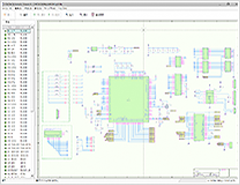
- WinSchematic Viewer
- You can open circuit diagram data created in CSiEDA6. You can output the opened circuit diagram data, such as printing.

- WinPCB Viewer
- You can open PCB (Printed Circuit Board) data created in CSiEDA6. You can move parts and output the results, such as printing.
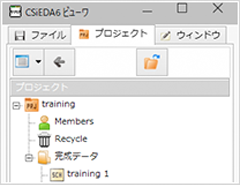
- CSiEDA6 Viewer
- This is used to refer to project files created in CSiEDA6.
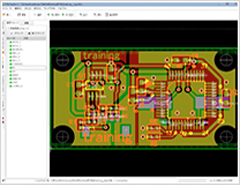
- PCB Checker
- You can open PCB (Printed Circuit Board) data created in CSiEDA6 and perform wiring connection check and clearance check.
CONTACT US
- +81-6-6377-2451
9:00 - 18:00 (JST) on weekdays. - INQUIRY